Loyalty program: instructions for the guest
How to become a loyalty program participant
1. To use the loyalty card when booking on the hotel website, you must register.
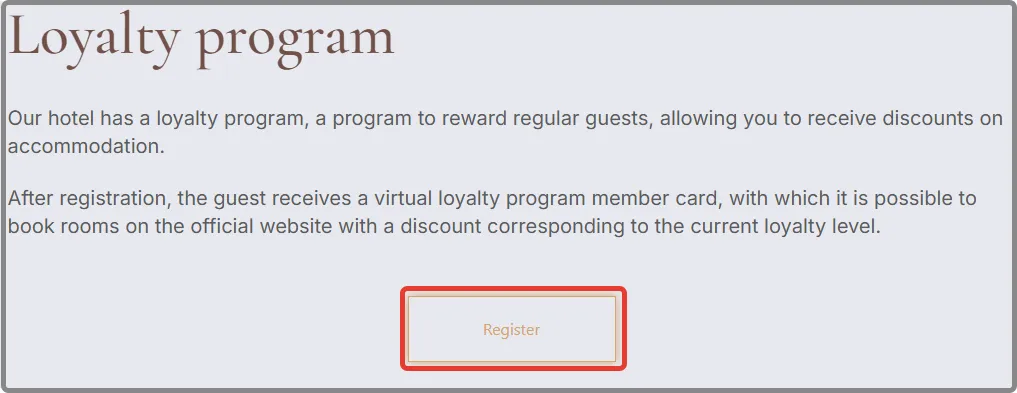
2. If you are registering for the first time, select any convenient registration method: email, phone, VK ID (VKontakte), Sber ID, Tinkoff ID.
3. In the future, to receive privileges for a new booking, you must log in to your personal account in the same way you registered. For example, if you registered via VK ID, the next time you must also log in via VK ID.
If you log in to your personal account using another method - VK ID, Sber ID, Tinkoff ID, via email/phone, a new profile is created each time. You can only connect profiles in the loyalty program upon request from the hotel to the TravelLine technical support.
4. Specify the phone number, and the loyalty card is linked to the phone number.
In the future, you can change the phone number in the guest's personal account in the "Profile" section.
If you are registering for the first time, and the program settings assume automatic issuance of a loyalty card upon registration, a message will appear stating that you have been issued a loyalty card.
If you already have a loyalty card, you will see information about it after logging into the guest's personal account.
5. After registration, you receive access to your personal account.
You can continue booking on the website - the booking will be taken into account by the loyalty program - or go to the guest's personal account.
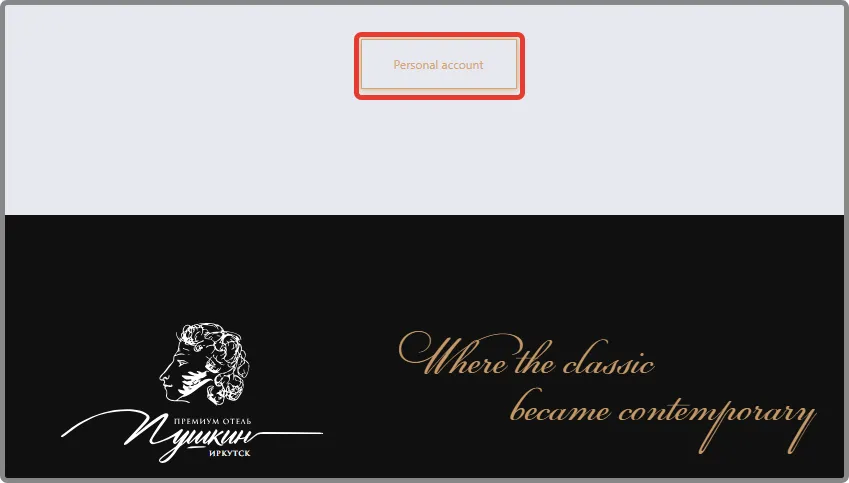
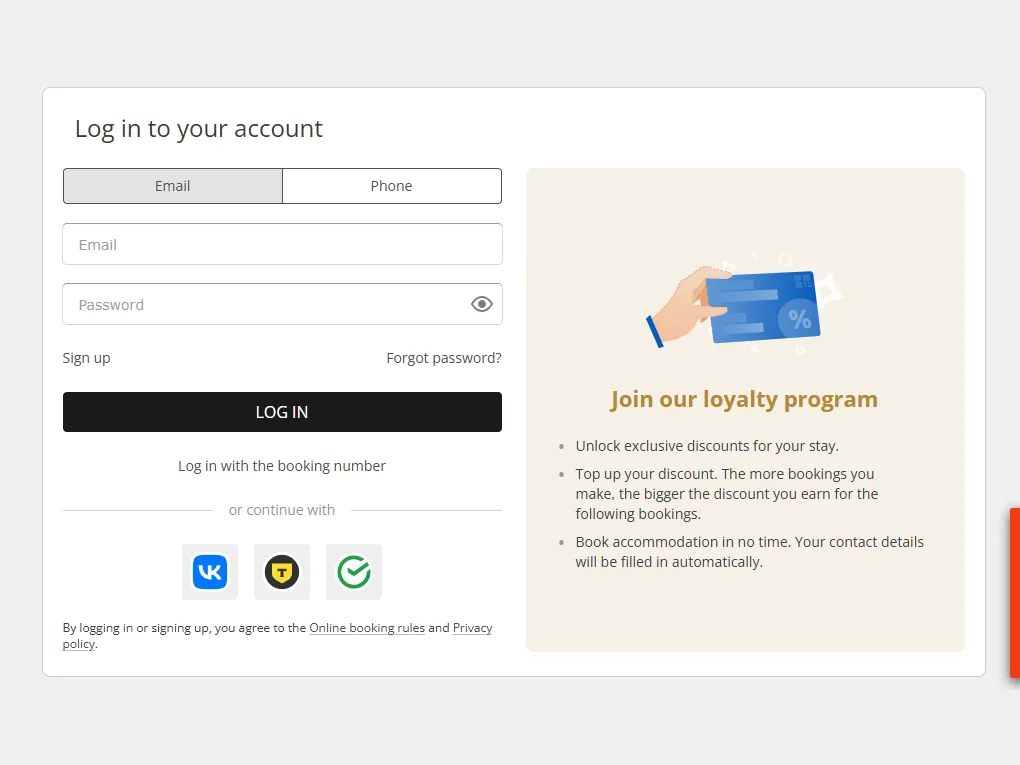
What does the guest’s personal account look like.
You can see the following sections in your personal account:
• Home
• My bookings
• Profile
• Loyalty program
• Hotels in the chain, provided that several hotels operate in a single loyalty program. When booking at any facility in the chain, the savings will be considered in your personal account.
Home page
In the "Home" section, you can see the card number and your level in the loyalty program.
If there are no bookings, you can create a new booking without leaving your personal account.
1. Click the "Start search" button
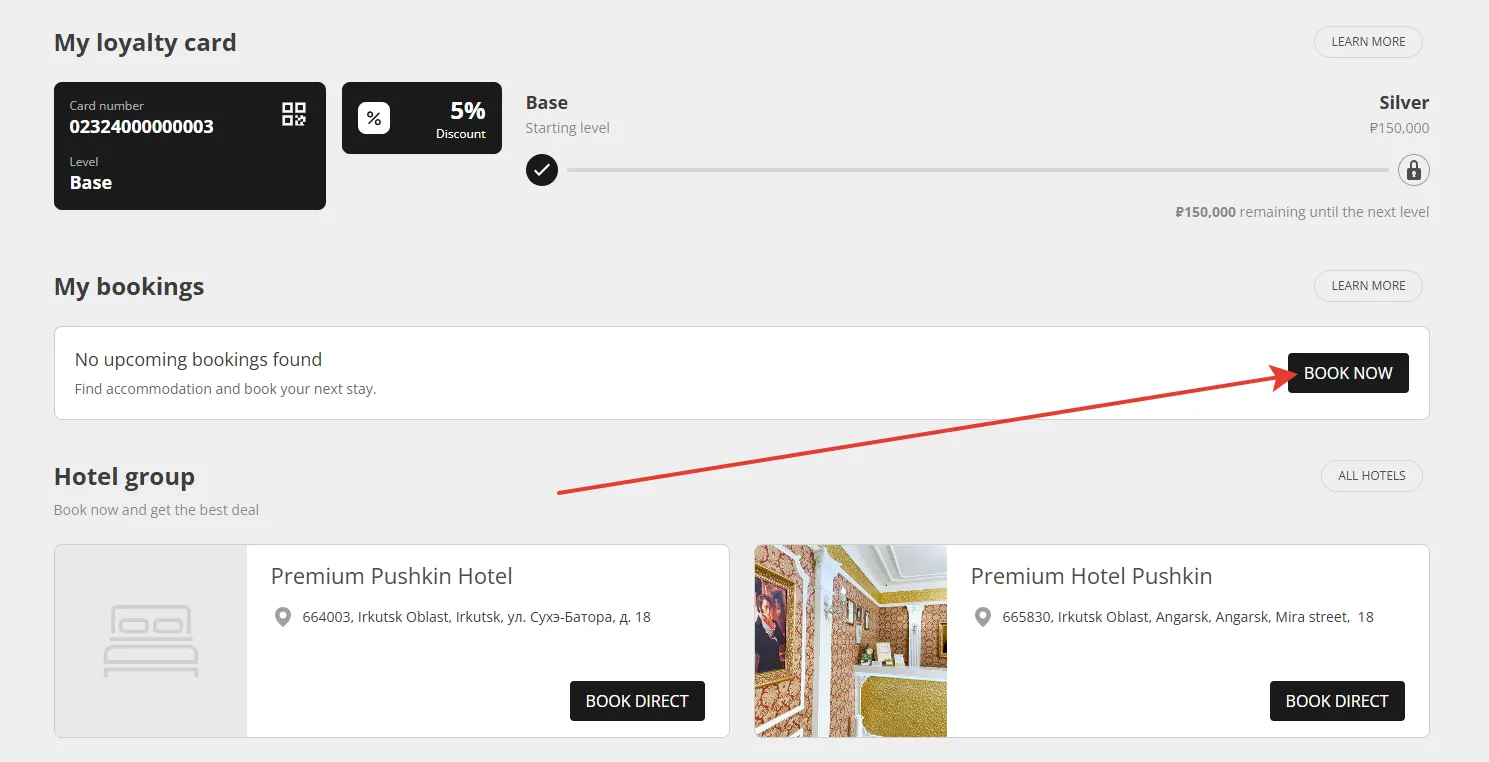
2. The program will transfer you to the booking form on the accommodation facility’s website.
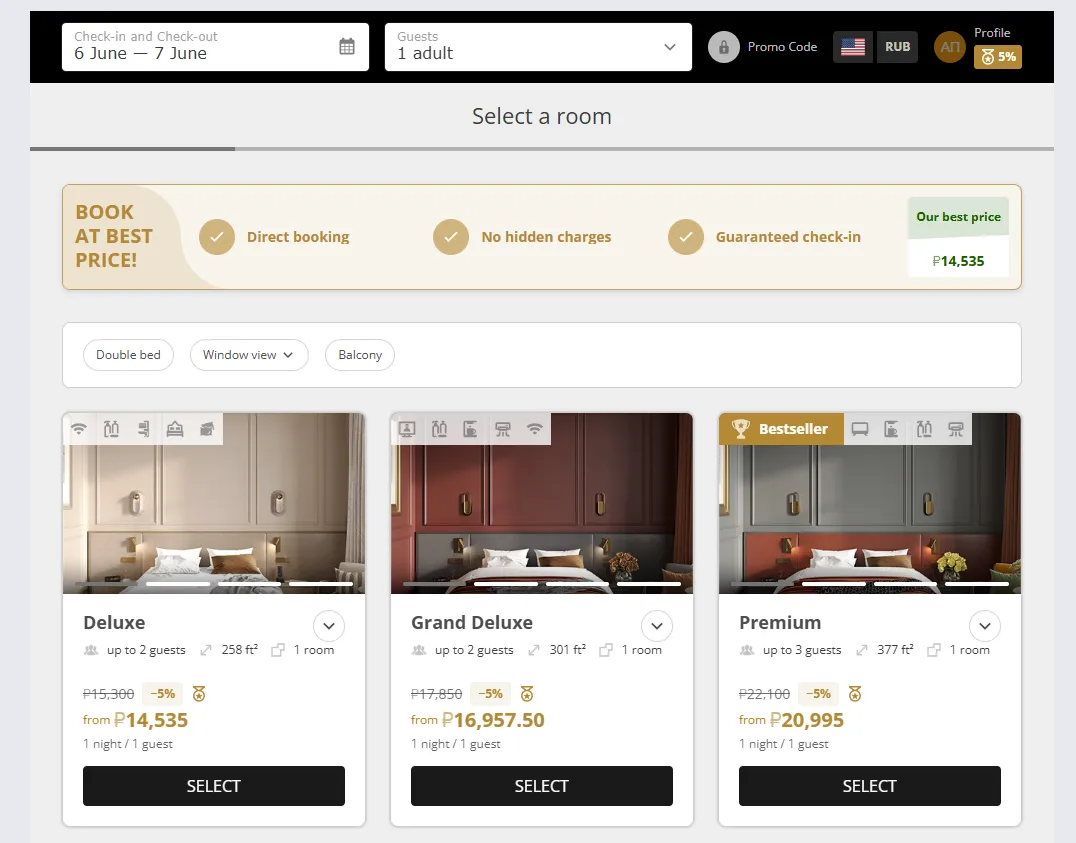
3. After completing the booking, refresh the page and return to your personal account.
You will see the reservation in your personal account:
To speed up check-in upon arrival at the hotel, complete online check-in in advance. The accommodation facility will receive the information and enter it into its program.
Fill in all the fields and save the changes.
My bookings
"My bookings" section contains information about all reservations ever made on the hotel website.
Important condition: in order for the reservation to be displayed in your personal account, you must first register on the booking form.
Profile
In the "Profile" section you can edit your personal data, confirm your email and change your password if necessary.
Loyalty program
In the "Loyalty Program" section, you can see your loyalty levels and the level of your savings.
If you have already participated in the program, the "Loyalty Program" tab will show your savings level and accrual transactions. Please note: accruals for bookings appear in the guest's personal account 5 days after the booking is checked out.